Plugins are a sweet tool that will really help you expand the use of your WordPress built site. While they are not found on the WordPress.com websites, you can use them extensively on WordPress.org built sites. A plugin is a a functional addition to your site that literally plugs into your site to add other tools that will expand the usage of your site.
Plugins are mostly built by outside developers and shared on WordPress although you can find plugins that are made my the WordPress developers, normally listed as developed by Codex.
There are thousands upon thousands of plugins that are available for use through your dashboard. While many are better than others, it will behoove you to read the details, check out the ratings and comments plus check to make sure it is being supported still by the developer. If a plugin has only been downloaded a few hundred times, chances are it is not the best choice for your blog and you should look for a different one with similar functions.
Here are some more tips for using plugins for your site.
What is a Plugin for WordPress And How Do You Use It
Once you have your template in place, you will find the term PlugIns on the left hand side of your dashboard. You will see different options, such as Installed Plugins and Add New. With every install of WordPress, some plugins come automatically installed. These are not required to be kept. To look for and add a new plug in, click Add New and it will open up into a new window where you can search for a plugin you need.
Typical plugins that are the most useful are ones that deal with Comment Spam, adding Social Media Share buttons, adding SEO forms, Stat Counters and more. I could go on and on!
Once you find the plugins that you need to add the functions and expansion that you want on your site, it will be listed somewhere on your dashboard. Many fall under Settings, some under the Plugin term and some will create their own name on your dashboard sidebar.
Also depending on which plugin you use, many of them you can edit to it work exclusively for your site. If a plug in does have the edit capability, you will see the term Edit or Configure.
This short lesson should help you to know how to use a plugin on your WordPress.org blog. One word of caution however! Do not go crazy adding in plugins. There are many that will slow down your website and many others that do not play well together. It is best to only add the ones you really need for the best results on your blog.
For more tips like these, make sure to sign up for my emails up on the top right!
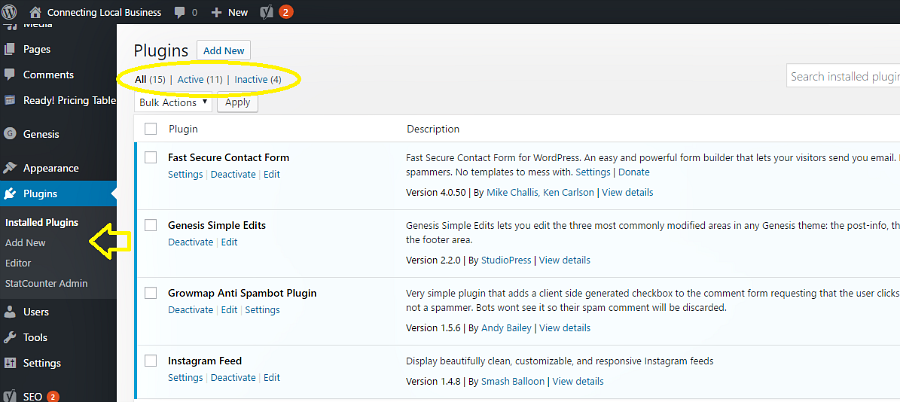

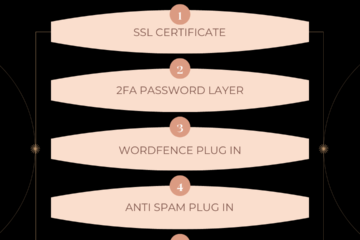

0 Comments