If you are a website owner that has a lot of products and find yourself with an image heavy website, you may be missing out on traffic to your site if you do not have text on your images. This is sometimes referred to as the alt text. Adding text to your images is an important step for many reasons.
First of all, adding the text tells the search engines what the image is depicting. Since it is an image, the search bots cannot read the image so you need to tell them what they are looking at as it goes through your posts.
Secondly, using the alt text on your site image will allow you to add valuable key words regarding your post and subsequent images.
So how do you the alt text to your images in WordPress? Here are some tips.
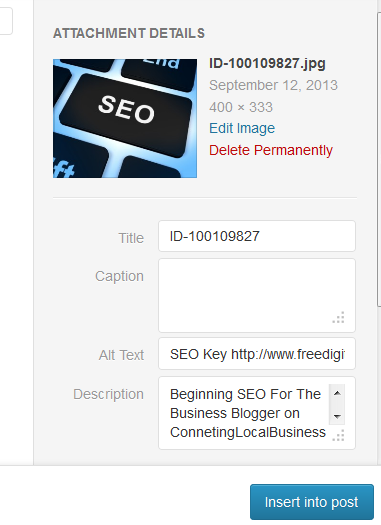
When you are preparing your post or page and you click on the Add Media tab, it opens into your image search function where you can browse your computer to upload your image to your post/page. It is in that area that you add your text. On this screen shot, you can see where there is several areas that there is text in the boxes.
The first area is the Title. This is where you name your image. This particular image was from a free site where I needed to give a link back to them for the ability to use the image. So in the title, I left it the name the image was called when I downloaded it. ID-100109827. Normally, it would say something like “SEO key pad” or something like that.
The second area is the Caption. This area will be displayed underneath the image on your published page. It is a space to caption anything you would like your readers to see. I usually leave mine blank unless something special needs to be called out to the reader.
The next area is the Alt Text area that we have been referring to. This is the area that the search engines can read and it also shows on image searches in Google. So here is where you would describe your image using your key words and include a link back to the site or post that image is found. On my sample image here, it is linking back to the site and page this image was found as per the requirements of the free site. Normally, I would link back to this website for the click through from image searches.
The final area is very important too. This is the Description box. This is also read by the search engines and it allows you to give a synopsis of your post and describe the image for the spider bots when they come through the site. If you have even been to a site where an image is missing and you see blue text where the picture should be, then you are reading the description placed there by the author. That space is very valuable in terms of key words and seo.
When your sections are filled out, simply add your image to your post and it will auto fill in your html with the added text. That is it!
With WordPress it is very easy to add your keywords and alt text to your images. It is a basic necessity for seo searches and you need to be adding it to your images too. It does take an extra few minutes of your time but soon it will be second nature!


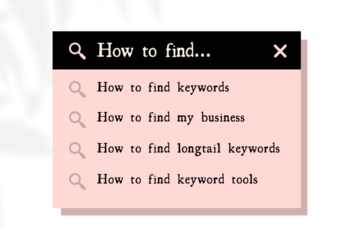
0 Comments